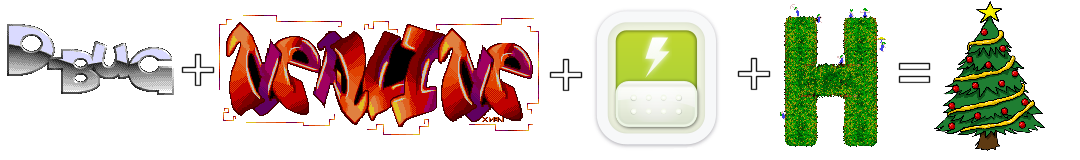
The dreaded Covid-19 pandemic in its 2nd year, lockdowns, demoparties canceled, Atari release numbers on the decline, so on and so forth.
Clearly we had to step up and do something to cheer people up this festive season! And so we did, with the help of our good friend The innovator/Newline.
Recently tIn had another stab at compiling the Hatari emulator to run on a browser (using the popular emscripten compiler toolchain). After an undisclosed amount of swearing and battling with cryptic options, he succeeded! Then he created a web interface around it and added the whole Demozoo Atari release library, et voilà: The AtariAviary was born. Truly a marvel of our times!
GGN was one of the people who beta tested the Aviary before public release and provided some UI feedback to tIn. So once it was released he asked tIn if he could share his work so we could tailor it to the D-Bug/Automation database. Luckily it wasn't a huge amount of work to make the Aviary work with our disks, and now we are very happy to give it to you all good people!
A few notes before we let you loose with it:
- For now Firefox based browsers run it really slow. Please prefer Chromium based browsers. This might get fixed in the future. We also have reports that Safari's performance is also ok.
- You can type on the "Filter" box to real-time search the database
- Click any of the titles shown on the search results to automatically download the disk image, insert it to Hatari and reboot
- If you click on the floppy disk icon next to the game title, the corresponding disk image will be downloaded and inserted into Hatari without reset. This way you can handle disk swaps
- The buttons below the Hatari do pretty much what you'd expect: Change RAM size, change TOS version to 1.62 from 1.02, Enable hard disk (currently disabled), reset the emulator and choose a random menu (very handy if you're stuck on what to boot next!)
- We do not yet force STE mode for the titles that require STE. So you will have to do that yourself!
- In the event you get a "D-Bug - error!" message on red background, then something bad has happened. There are a couple of disks we still don't have but they exist on our database. In any case, you can get in touch with us so we can take a look!
- Joystick emulation is enabled by default. Use arrow keys + right control.
- If for some reason you want to change something in the configuration, press F12 while focused on the Hatari screen and you should get the emulator's menu so you can tweak settings.
- We will continue to improve the experience with more features and fixes, bear with us
That should be all for now. We now leave you to have fun with our little offering!
Click the following link to visit the D-Bug Aviary: Link!
Merry Christmas and a happy new year from D-Bug!